Managing your Ryanair booking
Ryanair allow you to manage many aspects of your booking online. You can:
Here's what to do.
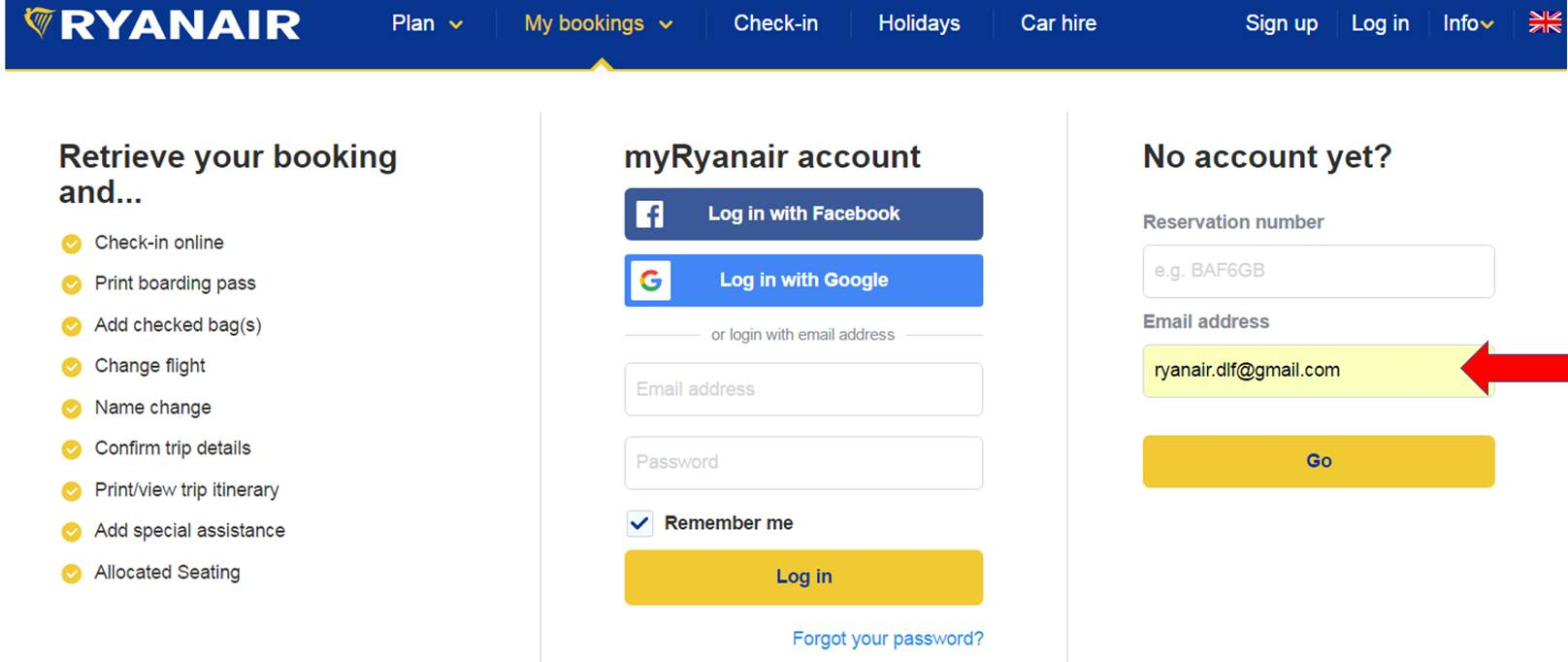
Tickets, boarding passes and checking in. Ryanair is a ticketless airline: all you need to do is to check in online and print your boarding passes. When you can check-in depends on your choice of seating options.
Seating options:
Wait and get a free allocated seat. To get a free allocated seat you must wait to check-in between 4 days to 2 hours before each flight. Your seat will be randomly assigned. NB You must be able to access and print your boarding passes within 4 days of each flight.
OR purchase your preferred seat. Want to board first and guarantee your bag on board?
Want a window or aisle seat, or extra leg room? Sit with your family and friends?
You can check-in and purchase your preferred seat from 30 days to 2 hours before each flight.
TIP: This is also worth considering if your trip is for more than 7 days and you won't have access to a printer.
Check-in. To avoid Ryanair charges of £45/€45 per person for airport check-in and £15/€15 for reissuing lost or forgotten boarding cards, follow the six step instructions above.
Print your boarding passes. Once you've checked in, please continue on to print your boarding passes. You'll need to take these with you to the airport.
Shortly before departure please ensure that you visit the Ryanair website, to check if your flight has been rescheduled.
Difficulty accessing your booking? Please re-read and carefully follow the instructions above and try again. If it doesn't work on the second attempt, please simply contact us online, or call us on +44 (0)20 8239 3344. We're happy to help.